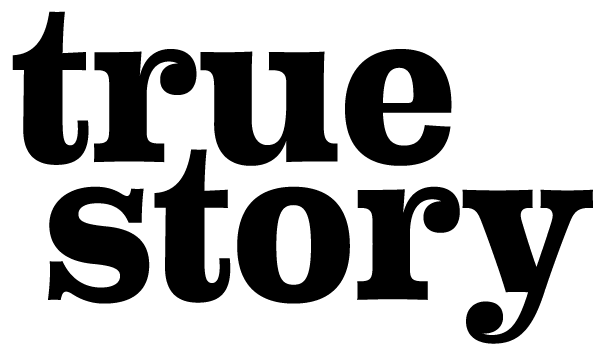How to lead a retreat over Zoom.
Got a retreat coming up and wondering what to do about Covid? Do it over Zoom! Believe me, I was a skeptic too, but I’ve found that leading retreats over Zoom can be surprisingly effective.
Below are tips for leading your next retreat in an entirely virtual environment.
Map out a complete agenda.
When you’re on Zoom, there’s no chit chat or downtime. You need to get right to business. Given that, be sure you have a complete agenda that maps out your day to the minute. Also, be sure to allot time for breaks. When you do break, encourage people to mute their microphone and shut down their video so they can really decompress. And then be sure that you’re clear about the time to reconvene.
Use the breakout rooms feature.
The breakout room feature on Zoom works great and remarkably simulates the live breakout experience. One key thing to do ahead of time is to decide who’s going to be in which group. That way you won’t be fumbling to figure that out “live time.” Also, be sure to change up the groups so that everyone gets a chance to know each other.
Alternate between full group sessions and breakout sessions.
The alternation of full group discussions with breakout sessions keeps the energy high and the juices flowing. In the full group sessions, you have the opportunity to hear everyone’s thoughts. You also run the danger of the big talkers dominating and the quieter folks staying quiet. The breakout sessions are more intimate, which may encourage input from the shyer participants. On the other hand, these breakout sessions run the risk of “going rogue” since most likely the main facilitator won’t be in these sessions.
Don’t be afraid to actively manage the group conversations.
To ensure no one dominates the full group sessions, it’s imperative that you actively manage these conversations. I have several tricks. One is the “two-sentence rule,” which literally means each participant is only allowed two sentences per answer. A bit harsh, but quite effective. Interestingly, people tend to offer more insightful answers when they’re compelled to stick to the point. Another trick is the “one person / one answer” exercise. For this exercise, one person asks another person a question. That person answers the question and then they ask another participant who hasn’t already answered a question. This exercise continues until everyone has gone.
In the breakout session, be sure each group assigns a facilitator, scribe, and presenter.
Before groups head to their breakout rooms, be sure to remind them to assign a facilitator, a scribe, and a presenter. The facilitator will be tasked with making sure everyone gets a chance to talk and that no one takes over. The scribe will take notes. And the presenter will present to the full group. One important thing to note: be sure folks switch up on these tasks. Otherwise, women in the group will invariably end up as the scribes each time. Believe me, I’ve seen this happen too many times.
Take good notes.
It’s best to have two facilitators for any retreat you run over Zoom. That way one facilitator can lead the discussion and the other can take really really good notes. In a live format it’s great to have notes on Post-It Pads that can be shared live time. On Zoom, you’ll need to share notes later. So it’s important you plan the sharing at critical times (e.g. end of the day) so that participants have a chance to digest what they’ve heard.
Beware of screen share.
Screen share is the equivalent of a Powerpoint which is the death knell of any retreat. We’ve all been in those retreats where one person stands up and leads people through one slide after another and before you know it, participants are zoning out, checking out their email or Twitter feed. Screen share does the same thing. You’re looking at boring words and you’re losing precious time for people to see each other’s faces. So don’t do it.
Steer clear of the chat feature.
The chat feature seems like a great thing for retreats, right? Wrong. The chat feature can be incredibly disruptive for Zoom retreats. My recommendation is that you ask participants to not engage in the chat unless there’s a specific exercise tailored for the chat feature. Otherwise, participants will start getting so caught up in the chat, they’ll lose track of the group discussion – which is frankly, the whole point of the retreat.
Make sure one person is in charge of tech stuff.
When you’re already managing the agenda, the conversation, and the note-taking, the additional tech component can feel overwhelming. That’s why it’s important to have one person on the facilitation team who only oversees the tech side of things. This person will make sure that all participants are able to log into the Zoom session to begin with. They’ll also make sure breakout rooms are done properly. And they’ll be a back-up in case any participant loses connection or any other tech issue crops up.
Create a booklet people can follow along with.
We always create workshop booklets that guide participants through all of the group discussions, breakout sessions, and other exercises. We include customized questions for each section and other visuals that inspire new ways of thinking. This kind of booklet is even more critical for a Zoom session. You’ll need to send it out ahead of time so that participants can get a sense of how things will flow. And then they can refer to it as you guide everyone through the day.
Expect the unexpected.
Even though you’re only virtually together, it’s amazing how much ground you’ll cover and how much bonding will happen. In some ways, you can cover more ground since you can literally control how people are interacting. True, you won’t have the in-person “magic,” but you will have a chance to immediately focus on core issues if you plan diligently and use the technology strategically.